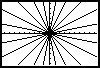"Make These Designs" is an activity I have used in Algebra classes, over many years. It can be done with just about any electronic grapher. Its purpose is to reinforce students' understanding of the connection between the graph of a linear function, and the parameters m and b in the formula y=mx+b.
- Print out and duplicate the student worksheet:
TI-83/84 | TI-89 | Other (including GeoGebra and Desmos) - Desmos Activity Builder version, by Wes Overton
- Read the article. It includes teachers' notes, plus some general reflections on the use of the graphing calculator and pointers to some relevant research. (From The Mathematics Teacher, May 1996. Copyright 1996 by the National Council of Teachers of Mathematics. All rights reserved.)
Originally, I used a graphing program I had written in the Logo language for this activity. Then I used the TI-82, then the TI-83/84, then the TI-89 calculator. Now I use GeoGebra or Desmos.
To get this many lines onto the screen may require using some of the special features of the calculator or software. On the TI-83/84, calculators, one can graph ten functions. To get more, students can use bracketed lists of parameters, and in fact, that approach is far more convenient even on the TI-89. More importantly, it throws light on the concept of parameter. Desmos also has bracketed lists. In GeoGebra, one can use the powerful Sequences command. (See the respective documentation, or e-mail me for more information.)
Extensions
Basic Trig: The "starburst" design (the first one) can be brought back after students know a little trig, with the additional constraint that the lines are 15 degrees apart. (See also other lessons that connect slope and basic trigonometry.)
Algebra 2: Make These Parabolas (See also Parabolas and Quadratics, which provides preparation for this.)
Precalculus: Find These Polynomials.
If you create a "Find These Rational Functions" worksheet in this style, send it to me. I'll post it here and credit you.